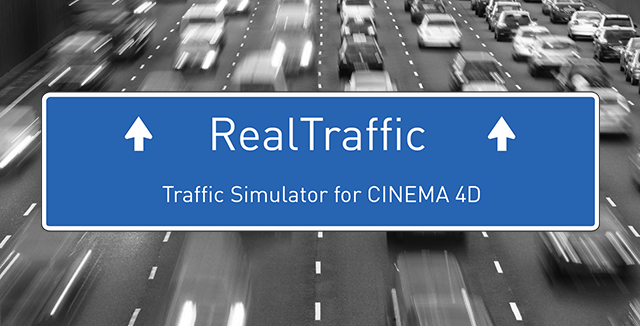
With RealTraffic you create in an easy way realistic looking traffic scenes. The simulation is based on the Intelligent Driver Model (IDM), developed by the Technical University of Dresden, Germany.
RealTraffic simulates human driving behavior, which can be influenced by a few simple parameters.
Using the free Car Rig Helper and the automatic setup function, vehicles can be integrated quickly and easily.
With the help of splines very complex road networks can be modelled.
Traffic volume objects define realistic traffic flows.
Traffic Simulation for CINEMA 4D
RealTraffic is a traffic simulation software1 optimized for easy creation of realistic looking traffic scenes. It is based on the Intelligent Driver Model (IDM), a robust traffic following model, developed by the Institute of Economy and Transport of the TU Dresden. The IDM is complemented by the lane change model MOBIL (Minimizing Overall Braking Induced by Lane changes), that provides voluntary and forced lane changes where braking maneuvers are reduced to a minimum.
RealTraffic simulates human driving behavior, which can be influenced by a few simple parameters and is modified with any vehicle using random function values.
Vehicles
In the first release, RealTraffic provides four different types of vehicles, cars, trucks, buses and trams, which can be freely configured in size and number of axles. Additionally, any number of trailers can be added so that it is possible to easily create semi-trailers, trucks with trailers, articulated buses or multi-carriage trams. Using the free Car Rig Helper and the automatic setup function there are just a few mouse clicks from downloading the car model to the final RealTraffic vehicle.
The simulation not only controls the vehicle components, i.e. chassis and wheels, but optionally also brake lights and turn signals as well as light signals from traffic lights.
Roads
With the help of splines, lanes are generated and linked with nodes. Nodes define branches or merging lanes. This way, very complex road networks can be modeled. For creation, the functions of the plugin or the CINEMA 4D spline tools can be used. Lanes can be blocked or allowed exclusively for individual vehicles, e.g. to define the tracks for the tram or separate bus lanes.
Road networks can be imported and exported in XML format. A large selection of road networks for free download offers the CityTrafficSimulator by Christian Schulte zu Berge.
Control
The traffic volume for each vehicle type is defined by traffic volume objects. Any number of traffic volume objects can be used to define different volumes in different directions (e.g. rush hour on outbound lanes). The vehicles are taken from the pool you provide and automatically emitted at the starting nodes. The cars find the route to the destination nodes autonomously even if there is no direct connection. Optionally, required vehicles are automatically cloned to meet the desired traffic volume.
RealTraffic can handle the traffic without collision by just using the priority ranking of crossing lanes. In addition, the nodes can act as a stop sign or traffic light. The traffic lights are controlled by special objects being able to manage any number of light signals.
1 | Traffic simulation is based on CityTrafficSimulator by Christian Schulte zu Berge www.cszb.net

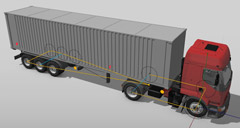
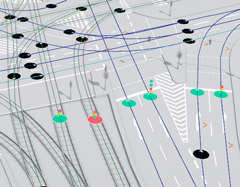

Bicycles and Motorcycles
The new vehicle types enrich the traffic scene with motorcycles and bicycles. Two-wheelers lean in curves, the angle of inclination being calculated from the speed and the radius of the curve. However, the strength of the inclination can be damped. As with all vehicle types, it is possible to individually activate lanes, for example to define bikeways.
Render Instances
Polygon objects can still be replaced by instance objects when vehicles are cloned during the simulation in order to save memory space. In addition, these instances can now also be declared as render instances.

Lane Banking
Using the bezier handles of the lane nodes, the lane can be inclined horizontally. So you can realize e.g. steep curves.
Numerical Editing of Tangents and Banking of Node Objects
The tangents and the banking of lane nodes can now be edited numerically in the Attribute Manager.
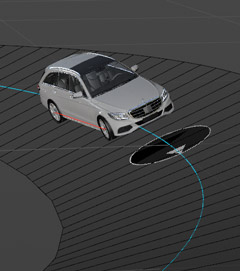
| Version | 1.51.0 |
| System Requirements | Windows, macOS Cinema 4D R20-R26 |
| Price | € 184.03 $ 208.69 (excl. VAT) |